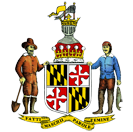| Instructions:
This series in http://msa.maryland.gov is to be used by the Spring 2010 Race and the Law Seminar for uploading files relating to the chosen subject, and for accessing biographical information and case files that are uploaded here. Participants in the seminar are to upload their notes and assignments here, including final papers. By participating in the seminar, students agree that their papers and notes, at the discretion of the instructors, may be made available for public, educational use, on the web.
The user name and password for this series are:
rlspring2010
rlspring2010!
To get to this series:
enter http://msa.maryland.gov
go to Edit & Modify Entries
click on Series 237
click on the hyperlink to your biography in the Accession No. column
From here you can access the files in Notes and add text and hyperlinks to Edit Database Entry
Caution: be careful not to delete text in the database entry. You will not be able to delete what you upload unless you upload a file of the same name that overwrites what you have previously uploaded. To upload files you will have to have Java installed.
Note: from time to time additional instructions will be posted here for the use of the seminar. Be sure that you send the instructors your preferred email address (for Dr. Papenfuse that is edpapenfuse@gmail.com) and that you place your preferred email address in the Edit Database Entry section of your biography/case analysis.
The overall objective of the Seminar is to have the participants provide a biographical study of a living lawyer that focuses on the post civil rights era, incorporating a thorough study of what the student feels is the subject's most important case, and the case or cases that the subject thinks is the most interesting and important case in which he played a role.
Schedule: (subject to revision and update)
Seminar 1: Overview, biography assignments, review exhibit
Seminar 2: Meet at the Pratt Library, focus on vertical files, newspaper access, and biographical sources
Seminar 3: Meet at the Baltimore City Archives (see http://baltimorecityhistory.net for the address and an overview of the City Archives. Review the resources there and look for records related to your biography, having identified what you think is the most important case to date in which your lawyer was involved,based on a lexis/westlaw review of cases involving your lawyer.
Seminar 4: at the Law School, having had your initial interview with your subject.
Note taking, presentations, and final papers
All notes, presentations, and various stages of the paper required in this seminar are to be contained on the supplied USB drive, using the software and note taking programs contained on the drive. If additional space is needed for graphics and references that exceed the storage capacity of the USB flash drive, participants in the seminar are to upload to their space on ecpclio.net (user name rlspring2010, password: rlspring2010.
Instructions on use of the USB flash drive (which should be backed up regularly by copying to a local drive of your choice) will be given in detail in the seminar. At the end of the semester, the USB flash drive is to be returned to Dr. Papenfuse containing all notes, presentation(s), drafts, and final paper as a requirement for the seminar.
Overview of use of the USB flash drive
The flash drive contains all of the software necessary to meet the requirements of the seminar. If additional software proves necessary over the course of the semester, instructions to acquire, or a copy of any new software will be posted here for downloading.
The core software to be used in the seminar comes from the websites http://portableapps.com and http://zotero.org. It is open source software and is designed to function on a pc from the flash drive. That means that the flash drive is self-contained with regard to software that you will need in this seminar. Once the flash drive is inserted into any PC (laptop, desktop, etc.)all the programs will function utilizing the supplied menu and the Firefox browser contained on the flash drive. One note of caution. Some libraries do not permit you to execute programs resident on a flash drive when using their equipment. You can generally get around that problem by accessing the libraries on-line resources from your own laptop.
To begin using the flash drive, access the StartPortableApps.exe>on the root directory of the flash drive. It should be the top option on the list of options when you first insert your flash drive.
Start the Firefox browser from the portableapps menu on the flash drive. Zotero should already be installed and accessible from the box in the lower right corner of the screen.
Zotero is your note taking program and is invaluable for tracking and organizing web based/accessed resources. Go to the Zotero web site and explore the introductions to its use there. Set up your library to reflect how you want to organize your notes for the seminar, your presentation, and your final paper.
There will be times when you have to first place electronic copies of materials you will be using in the seminar in directories that you create on the usb drive or must upload first to ecpclio.net. Using the green plus button in zotero you can then easily reference or import them into the note taking program.
All the word processing and presentation software you need for taking notes and writing papers is contained on the flash drive and are accessible from the portableapps menu. Note that these programs easily import from microsoft programs and can export back out to those programs if you need to distribute to colleagues and teachers who require a microsoft format.
If you wish to incorporate digitally recorded interviews (sound, or sound and video). It is best to upload those files in WMA or some other generic format to ecplio.net and then link to them using the green plus button in zotero.
Caution:
There is a bug in Zotero's "Standalone Note" program that places any images you incorporate into a temporary file on the C drive of whatever cpu/computer you are using, and the images can be easily 'lost'. Use the standalone note program to write text messages/reminders to yourself, but do not use it to store images you hope to get back to at some point.
|