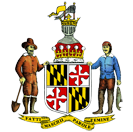View our Inclusivity in Cataloging Statement
What's New
Browse Our Collections
Please
click here
to browse through all MSA Special Collections.
Search Strategies
The
Maryland State Archives Guide to Special Collections is a web-based tool to search and browse special collections of map, photographic, newspaper, private, business and religious records. For guidance on researching specific collections, see:
Additional Search Strategies below.
If you have any questions, please contact
msa.helpdesk@maryland.gov.
General Search Tips
- For browsing or simple searches, use Keyword search under Quick Search.
- For more specific searches, use the Advanced Search.
- To navigate directly to a specific collection, series, or item with its collection number, use Collection Number search under Quick Search.
- Be as general as possible with search terms. For example, the Baltimore Sun is cataloged as “Sun” and a search for “Baltimore Sun” will not return the right result.
- If a search returns too many results, try refining your terms. If that is not possible you can use CTRL + F to find a desired term on the page.
"+" Search Modifier
When searching by
Keyword, or using the Advanced Search’s
Description field, the
"+" operator can be used to focus search results. Use
"+" to add additional terms to search by.
- Example: "Baltimore + Photographs" searches for "Baltimore" AND "Photographs".
- Example: "Baltimore American + 1915" searches for "Baltimore American" AND "1915".
 Quick Search
Quick Search
Provides easy access by keyword or by collection
- Keyword Search searches multiple fields for the given keywords. It allows the use of the '+' search modifier.
- Keyword searches the following fields:
- Collection Name
- Author
- Description
- Medium
- Collection Number search navigates the user to the information page of the collection, series, or item of the given collection number.
- Collection Number search uses only the numerical portion of the collection number, and does not require the "MSA SC" prefix.
- Examples:
- Collection Level: "1399"
- Series Level: "1399-1"
- Item Level: "1399-1-597"
- Sub-Item Level: "1399-1-597-1"
 Advanced Search
Advanced Search
Search based upon selected criteria.
- Collection Name searches name of collection, which often is named after a newspaper title, family, or the collection donor.
- Collection Number searches collection number assigned to each collection. It is a unique number, like a Library call number. It does not require the "MSA SC" prefix.
- Author searches author of collection. Different collections use multiple formats for the author field. If searching by name, use last name. Only use last name, first name syntax if necessary.
- Description searches description field of collection. It allows use of the "+" search modifier
- Date searches date field of collection for the text entered. For example, if "1896" is entered, "1896", "1896/12/30", and "1640-1896" would be returned but not "1890-1900". When searching for a specific date, use the format year then month then day including leading zeros, example "1663/09/09".
 Additional Search Strategies
Additional Search Strategies
Access specific types of records.